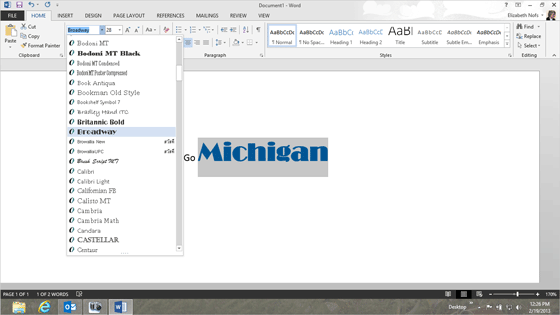Format the Fonts
A FONT is a type face. Formatting the text with a
bold or decorative Font distinguishes your document.
For example, a
business letter should have a simple font that is easy to read. A
wedding invitation has a different audience and a different purpose.
Your invitation might have a handwritten Font that looks as elegant as
calligraphy.
Try This:
Change the Font
Double
click the word Michigan. This will highlight the text and select
it.
Go to Home
->Font.
The default
Ffont in Microsoft Word 2013 is Calibri. Click on the down arrow
on the right and select a different Font from the list.
Exam 77-418 Microsoft Word 2013
2.0 Format Text, Paragraphs, and Sections
2.2 Format Text and Paragraphs : Change Font Attributes