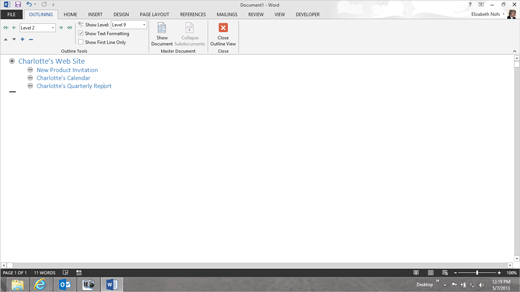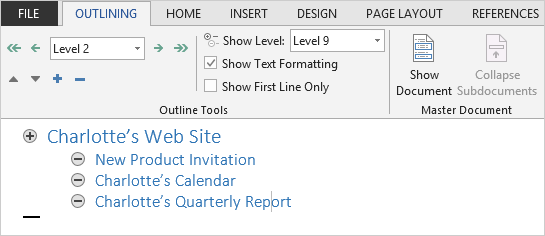|
.
Outlining: Outline Tools The Outline Tools let you organize your
thoughts. The green arrows (left and right) Promote or Demote the
Level. The grey arrows (up and down) navigate the Subdocuments.
2. Try it: Edit the Outline Go to Outlining -> Outline Tools-> Level. Change the Outline Level: Level 1
Enter the following (Word will add the bullets): Charlotte's Web Site Memo to Self: The Levels use Styles. (Heading1, Heading2) You can see the Styles if there is a check mark for Show Text Formatting.
|
|||
|
| |||