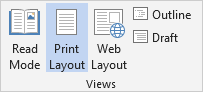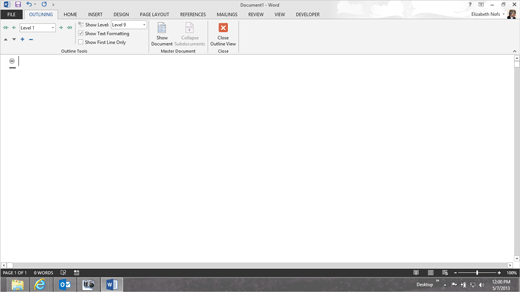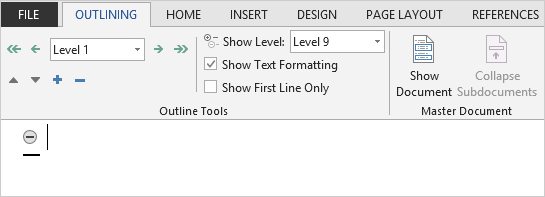|
.
Master Documents Large documents can be difficult to compare, edit and
merge. It may be easier to create each chapter or section as a separate
document, and then combine them into one Master Document.
A Master Document begins with an Outline.
1. Try it: View the Outline Open a new, blank document in Word. Go to View ->Document View->Outline.
What Do You See? There is a new Outlining Ribbon. Keep going...
|
|||
|
| |||