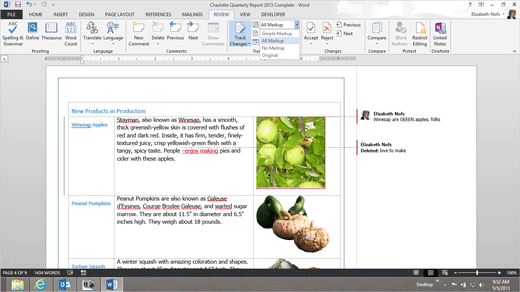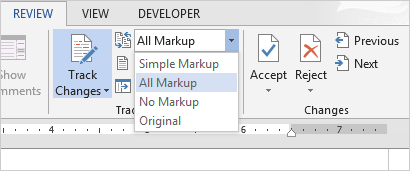|
Display for ReviewBy default, the Tracking shows the Final edits with all of the changes displayed: All Markup. You can also see the original document, before the edits were made.
5. Try it: Display for Review Go to Review -> Tracking. Go to Display for Review.
What Do You See? You can choose:

|
|||
|
| |||