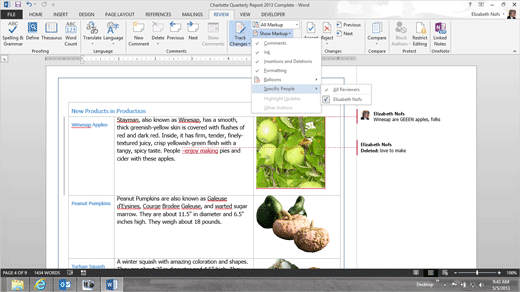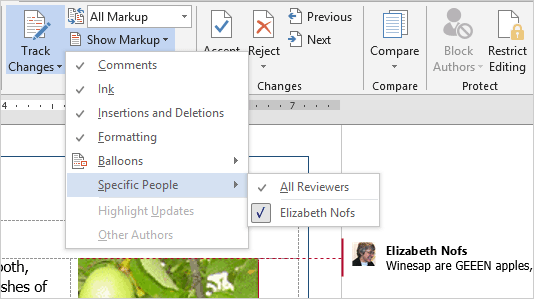|
Show MarkupYou can customize how much--or how little--you wish to display in the Markup.
4. Try it: Show the Markup Go to Review -> Tracking. Select Show Markup. Go to Reviewers.
What Do You See? The Markup menu has a check mark for each topic that is displayed: Comments, Ink, Insertions and Deletions, Formatting, Balloons and Specific People.
There is also an option for displaying the Markup Area with a highlight.
Did You Notice? Each person that makes changes to your document is
identified.
|
|||
|
| |||