Create the Index
After you mark your text for entry, you can create
the Index.
Before You Begin: An Index is usually at the
end of the document. Please go to the last page and insert a blank page.
3. Try This: Insert the Index
Go to References -> Index.
Select: Insert Index.
Type: Indented
Columns: 1.
Language: English.
Click OK.
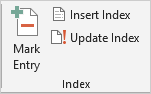
What Do You See? The new Index will show the
marked entries as an alphabetical list that includes the page
numbers.
Keep going, please...