Manage the Markups
2.
What Do You See? The Markups look like little balloons.
You can show or hide the Markups by clicking on Show Markup. In the
example on this page, a Comment was added to the date on Slide 1. When you run your mouse over the Markup,
you may be prompted: Click to show comments pane.
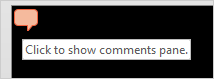
What
Else Do You See? Look at the Review Ribbon. You can navigate
through the Comments by using the Previous and Next
buttons. These buttons are at the top of the Comments Pane, too
Edit or Delete the Comments. Delete has three
options: Delete the selected Markup, all of the Markups
on the current slide, or all of the Markups in the presentation.
Just looking. Keep
going...