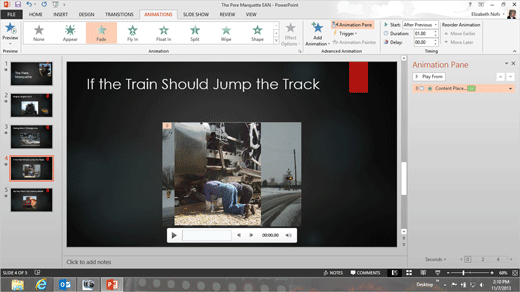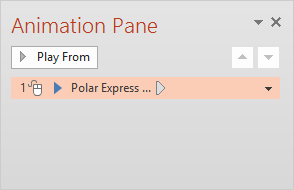|
Exam 77-422: Microsoft PowerPoint
2013 Select the
Video on Slide 4. Go to Video Tools ->Format ->Arrange->Align. Go to Video Tools ->Format ->Arrange. The Video
on Slide 4 is selected. Go to Animation->Animation->Play. The Video
now has an animation. Video Tools ->Format-> Arrange
|
|

| |