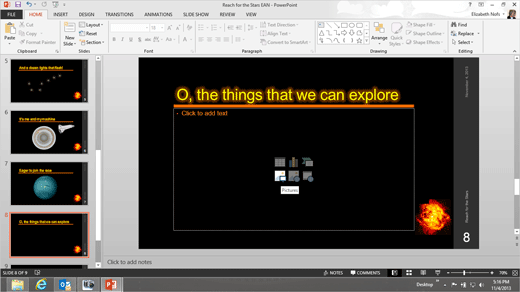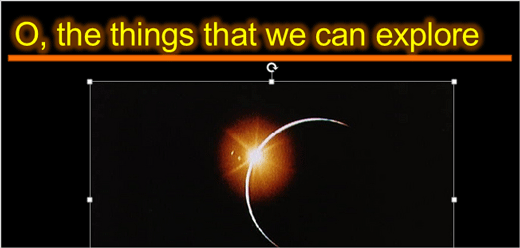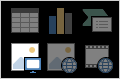|
Each slide needs a picture. The images for this presentation come
from the
Hubbell
Space Telescope. This is a great site. Select Slide 2. Go to Insert ->Images->Picture.
Browse to your Documents folder. Select a
picture. Please
add a picture to each slide.
Memo to Self:
You can also insert a picture with the short cut in the middle of
the slide placeholder. Exam 77-422: Microsoft PowerPoint
2013 Insert ->Images->Picture
|
|

| |