Return to Sender
What are the steps you can take to
Reply to a message in your Inbox?
Try it: Reply to an E-mail
Select the "New New New Email" message.
Go to
Home ->Respond->Reply.
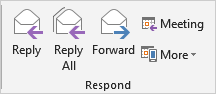
What Do
You See? When you click on Reply, Outlook will create a new
E-mail message and address it to the Sender. The
Subject begins with "RE:" which means it is "regarding" your
message.
There are two options: Pop Out and Discard. The Pop Out button opens a new message window. Discard deletes this message without sending it.
Type a
response and click Send.
Your reply
should arrive in the Inbox.
Keep going...