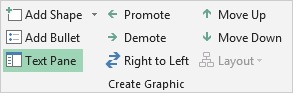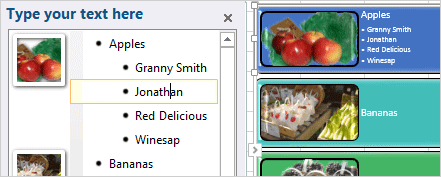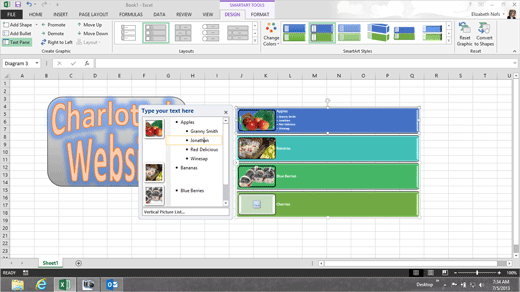You can
reorganize the text with the Move Up and Move Down
commands. As you edit the list in the Text Pane, the SmartArt Diagram
will automatically update the Shapes.
4.
Try This: Move the Items Up or Down
Select the SmartArt Diagram, first.
The Text Pane should be visible.
Select: Jonathan.
Go to SmartArt Tools->Design.
Go to
Create Graphic.
Click on Move Down.
What Do You See? You can use Move Up and
Move Down to place the list in the Text Pane in alphabetical order.
Keep going...
Exam 77-420 Microsoft Excel 2013 |
||
|
| ||