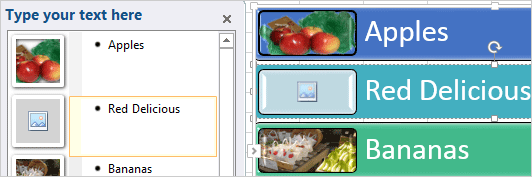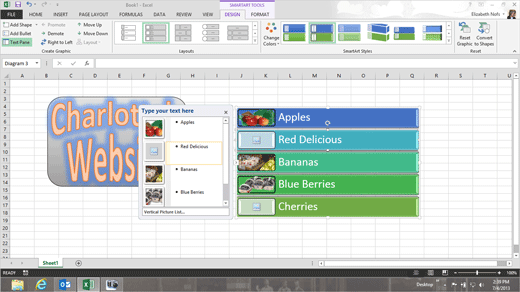Say you wanted
to add a new product to the SmartArt diagram. The tools can be found on
the Design Ribbon in the Create Graphic group.
1. Try This: Add a Shape
Click on the first item in the list: Apples.
Go to SmartArt Tools -> Design.
Go to Create Graphic-> Add Shape.
Type: Red Delicious.
Add Shape After
Add Shape Before
Add Shape Above
Add Shape Below
Add Assistant (for organization charts)
Memo to Self: The options
(Before/After, Above/Below) depend on which item you select, first.
Exam 77-420 Microsoft Excel 2013 |
||
|
| ||