Crop the Picture
You can
Crop (cut) the sides of a picture to create a more focused message.
Often, a picture can be quite stunning when you cut away everything but
the key product or person.
1. Try This: Crop the Picture
Select the picture, first.
Go to Picture Tools->Format->Size.
Click on
Crop.
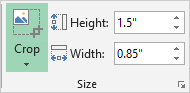
2. What Do You See? In this example the picture is framed by thick, black Crop Marks. You can
select the Crop Marks with your mouse and cut the top, bottom and sides
off the picture.