Format the Picture Size
You can change
the size of any picture by dragging the picture handles. There is also a
more precise method for formatting the Picture Size. Here are the
options.
1. Try This: Format the Picture Size
Select the picture, first.
Go to Picture Tools->Format.
Go to Size.
Edit the
Height: 1.5
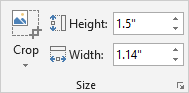
2. What Do You See? In the example on this page, the picture is
1.5" in height. As you edit the height Microsoft Excel will
automatically resize the width proportionally.