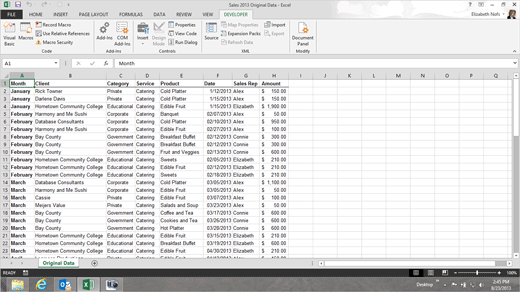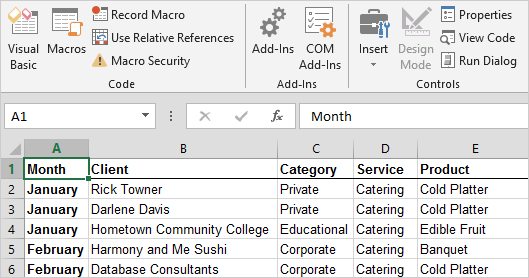|
Try it: Open the Sample Spreadsheet
Open the
spreadsheet you downloaded:
Sales 2013 Original Data.xlsx What Do
You See? The fields in the Header Row are Month, Client, Category,
Service, Product, Date, Sales Rep and Amount. and Revenue. What
Else Do You See? The Developer Ribbon is shown In the example on this page. Keep
going... File ->Open
|
|

| |