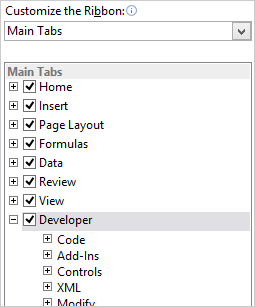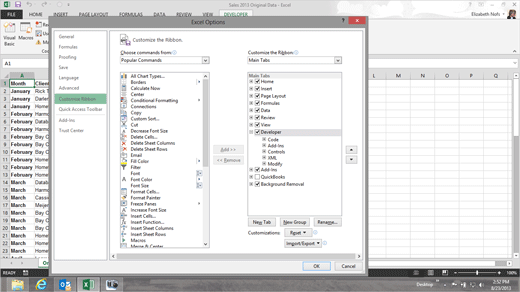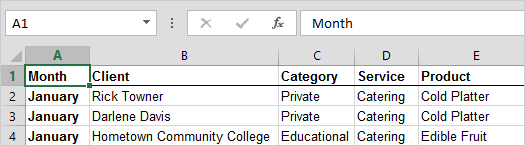|
This
lesson requires some preparation. 1.
Enable the Developers Toolbar You can review how
to turn on the Developers toolbar in the
Advanced
Guide to Excel 2030
Page 184. 2.
Download a Sample Spreadsheet The lesson
has a sample file which you can download: Sales 2013 Original Data.xlsx After the Macro is programmed and saved, Macros need to be enabled in Excel so they can run. The steps
to enable Macros can be found
on Advanced
Guide to Excel 2013 Page 270. This
lesson includes a discussion on macro security levels. File ->Options->Customize Ribbon
|
|

| |