Refresh the PivotChart
2.
First, Review the PivotChart
Go to the Slicer spreadsheet.
Did the
PivotTable or PivotChart update? Maybe,..maybe not. What if it
didn't?
OK, Try
This: Refresh the Data.
Click on
the PivotChart to select it.
Go to Pivot Chart Tools ->Analyze
->Data.
Click on Refresh.
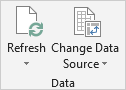
What Do
You See? The data for the Breakfast Buffet has updated. The
sales subtotal has been updated to include the two, new sales.
Save. Save. Save.