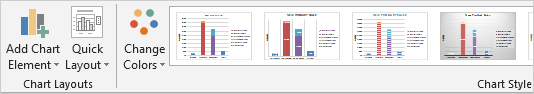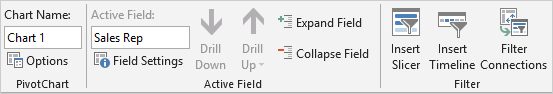|
In this
lesson, you will learn how to: 1. Analyze data visually with a PivotChart. 2. Show the Field List. 3. Edit the Value Field Settings. 4. Filter the data in the PivotChart. 5. Edit the Chart Layouts. 6. Apply a Chart Style. 7. Use Slicers. This lesson shows the PivotChart Tools.
1.
PivotChart
Tools ->Analyze ->Show/Hide->Field List, page 124
2.
PivotChart
Tools ->Design ->Data->Switch Row/Column, page 132
3.
PivotChart
Tools ->Design ->Type-> Change Chart Type, page 135
4.
PivotChart
Tools ->Design ->Chart Styles, page 137
5.
PivotChart
Tools ->Design ->Chart Layouts,
page 140
6.
PivotChart
Tools ->Analyze ->Active Field, page
143
7.
PivotChart
Tools ->Analyze ->Data-> Insert Slicer, page
149
8.
PivotChart
Tools ->Analyze ->Data-> Refresh, page
155 |
|

|
|