Show and Tell
3.
Try it: Show the New Scenarios
Select
a Scenario: Change Everything
Click on
Show.
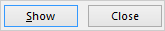
The numbers in Cells B1, B2 and B3
will change. All of the formulas in Column E will update and use the new
data to calculate the Revenue.
Try This,
Too: Show Another Scenario
Select a
Scenario: Change Back
Click on
Show.
The
numbers in Cells B1, B2 and B3 changed back. All of the formulas in
Column E updated and recalculated the Revenue.
There is one more tool you should consider. Please keep going...