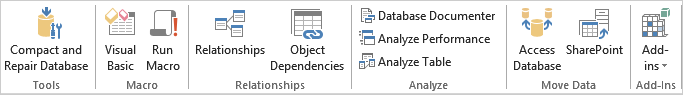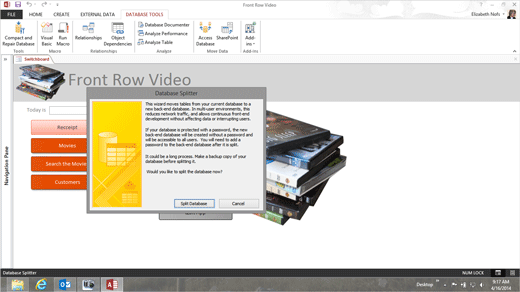|
Exam 77-424: Microsoft Access
2013
Microsoft Access has a database tool that will accomplish the same
steps that we just completed, manually.
Now that you know the process and the end results, you can try the
Wizard if you wish.
1. Try it: Split a Database
Open a COPY of the sample database,
FrontRowVideo Adv11.accdb. This
one has all of the tables, queries, forms and reports.
Go to Database Tools-> Move Data. Select
Access Database. What
Do You See? The
Database Splitter Wizard will open with an administrative
warning about the security on your Tables.
Click on Split Database.
Database Tools ->Move Data->Access Database |
|

| |