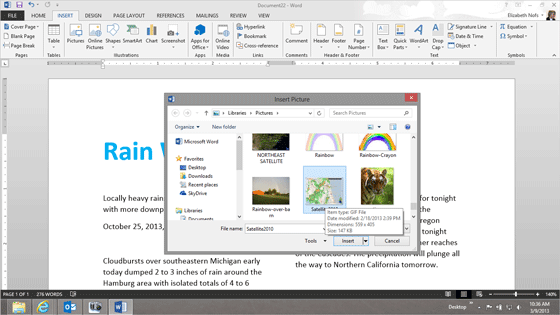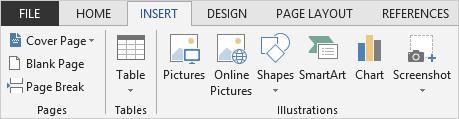Before You Begin: This lesson
has
Sample Files. You can save them to your Documents folder and
use them to create this newsletter. 8. Try it:
Insert a Picture Go to
Insert->Illustrations->Pictures. Browse
to the Documents folder. Select: Satellite2013.gif Sample
satellite photos Copyright ©
the
Weather Channel. Exam 77-418 Microsoft Word 2013 |
|

| |