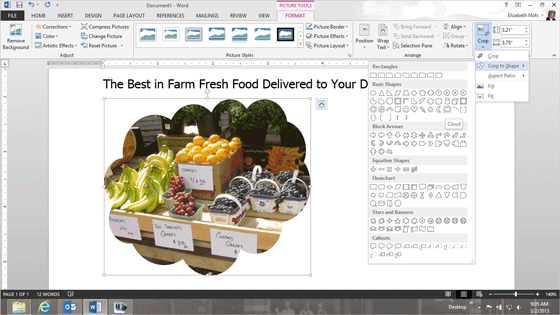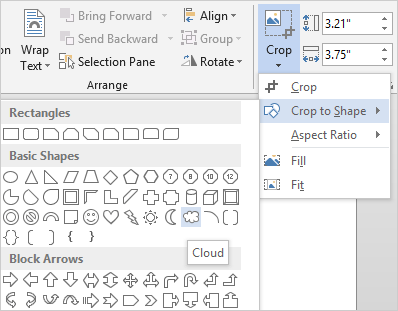Exam 77-418 Microsoft Word 2013 Crop to
Shape
takes your picture and places it inside of a shape. As we saw in the
previous section, you can find Crop to Shape in the Size group on
the right side of the Picture Tools.
Before You Begin: Add a Picture
Go to Insert->Picture.
Browse for another picture.
5. Try it: Crop the
Picture Shape
Click on the picture to select it.
Go to Picture Tools -> Format.
Find the Size group. |
|

| |