Enable Macros in a Document
A Macro
Enabled Word document has a different Icon. The explanation point is
a security warning.
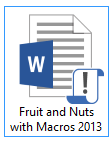
Try This: Enable Content
Go to File->Open.
Select the Macro Enabled file we just Saved.
What Do You See? There should be a yellow security
banner at the top of the document. By default, all Macros are disabled
in Word.
Who Do
You Trust? Macros are code. Some Macros run
viruses or malware that can compromise your security and privacy.
Only Enable Content from trusted sources!