Add Your New Macro to the
Quick Access Toolbar
You can add
your Macro button to the Quick Access Toolbar (just above Home) if you wish.
Try This: Add to the Quick Access Toolbar
Go to Home->My Macros.
Right-click the Go Blue! Macro.
Click on Add to the Quick Access Toolbar.
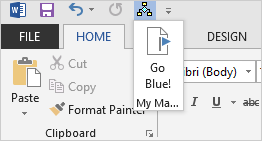
Memo to Self: If you choose
Customize the Quick Access Toolbar, the steps will be similar to
customizing any Ribbon.