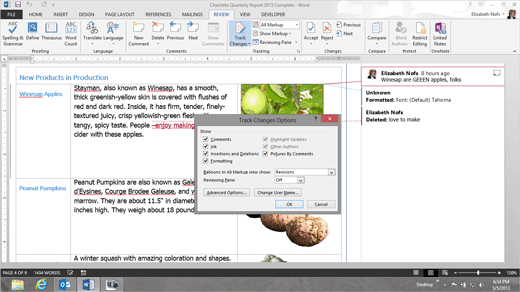|
Change Tracking OptionsYou can customize how you would like to track and display the changes.
7. Try it: Change the Tracking Options Go to Review -> Tracking. Click on Change Tracking Options.
Show and Tell: You can select which changes you want to show in the Markup:
The Markup Balloons show Revisions.
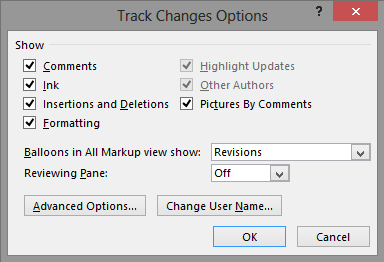
|
|||
|
| |||