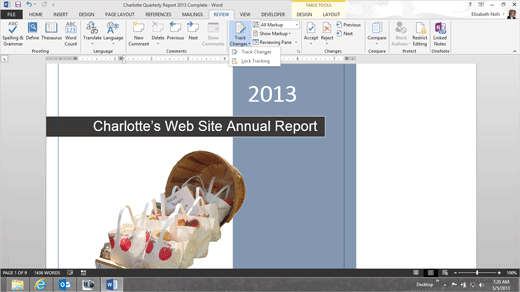|
Track ChangesIn the preceding pages, we used Comments to leave notes from one reviewer to another. A big report may have many changes and several editors: that's a lot of comments.
There is another way for reviewers to indicate their edits and deletions. Word can automatically Track the changes.
1 Try it: Track Changes Go to Review -> Tracking. Click on Track Changes.
Keep going...
Memo to Self: When you click on the Track Changes button, you enable the tracking. You can disable the tracking when you click Track Changes, again.

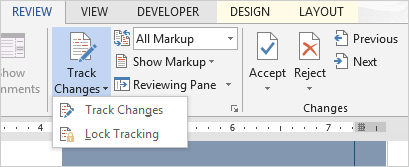 |
|||
|
| |||