Review the Comments
When you run your mouse over a comment you should see
who added the comment and when it was added. Each reviewer's
comments will be a different color, too. This helps you to see who
wrote what.
If the reviewer is part of your organization you can use the Contact Card to reach out by Messenger, Phone, Lync or E-mail.
Before You Begin: Please add several sample
comments to your document.
2. Try This: Review the Comments
Go to Review->
Comments.
Click on Previous or
Next.
You can use these buttons to navigate through the
comments. Keep going...
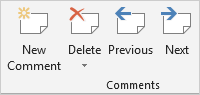
Review->
Comments ->Previous