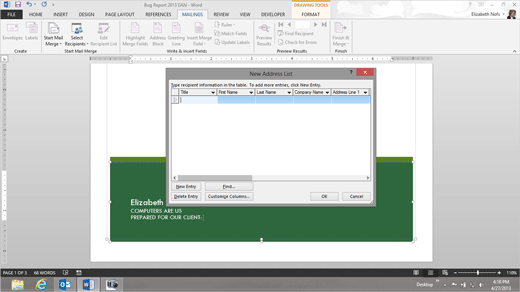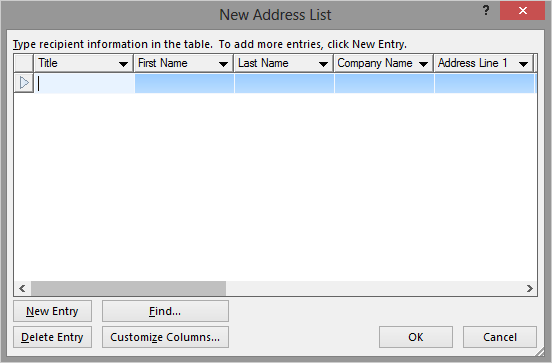|
Customize ColumnsWhat Do You See? You will be prompted to Type the recipients names into the New Address List.
The Address list includes the First Name, Last Name,
Company, Address and Phone. You can add your own fields if you wish.
In this example, the Bug Report will include the User Name and
Password.
3. Try it: Customize the Columns Click on Customize Columns.
Keep going...
Memo to Self: When you add new Fields to the New Address List, you are adding them to a Table in Microsoft Access.
 
|
|||
|
| |||