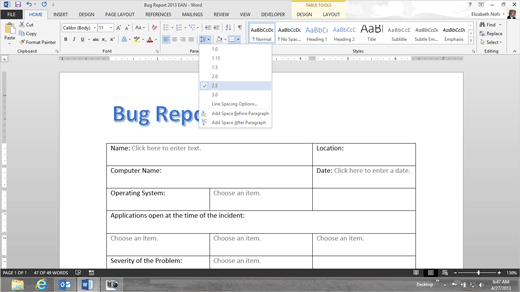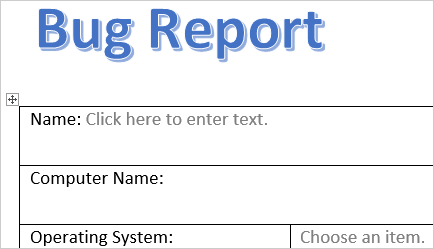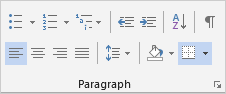|
Format for PrintingWe have been designing a form that can be completed on the computer.
What should you change if this form will be printed and filled out by hand?
Your form has to have enough space for people to print the information. If you increase the size of the text, then there will be more space between the lines. 14 pt is the minimal size for folks to write in. You can also increase the Line Spacing.
Before You Begin: Select the Table Click on the Table. Go to Table Tools->Layout ->Table. Click on Select->Select Table.
3. Try This: Format the Line Spacing Go to Home ->Paragraph. Go to Line Spacing. Select: 2.5.
|
|||||
|
| |||||