Advanced T of C Options
Say you wanted to include other Styles in the T of C. There are several advanced options for
building the Table of Contents.
Before You Begin: Go to References.
Select Table of Contents.
Go to Insert Table of Contents.
Click on Options.
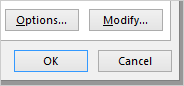
6. Try This: Review the Options
By default, Heading 1, 2 and 3 are included in the Table of Contents. These Options let you select other
entries you would like to include. You can include the Captions,
Footers, Headers, Quotes, Intense Quotes and Subtitles..but why?
Click OK to close this Option Window, please. Then OK to close the Tof C Window as well. Keep going...