Working
with Numbers
Different sections in your document may need to
Continue the numbering from a previous list or Restart the
numbers at one.
2. Try This: Change the
Numbering
Select the numbered list.
Copy and paste the list.
What Do You See? The Clipboard is at the bottom of the list
that you just pasted.
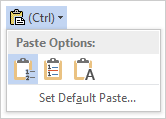
The Paste Options include:
Continue List
New List
Keep Text Only
Keep going...