Change the Image Size
You may
wish to Resize your picture after you Crop it. Here are the
steps.
3.
Try it: Resize the Picture
The
picture on Slide 4 is selected and the Picture Tools are available.
Go to
Picture Tools->Format-> Size.
Change the
Height: 4
Hit the
ENTER
key on your keyboard.
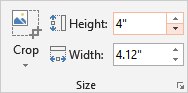
What Do
You See? The Width resized
automatically to be the right proportions.
Keep
going...