Slide Master: Add
a Shape
You can add a
picture, logo, or shape to the Master title slide. Any object on
the Master slide will be repeated on all of your slides. So, every slide
in the outline will show your name or image.
6. Try it:
Insert a Shape
Go to the
Insert->Illustrations->Shapes.
Pick a
rectangle from the Shape gallery.
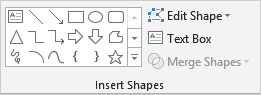
Drag a thin
rectangle between the Title and the Text boxes.
Keep going...