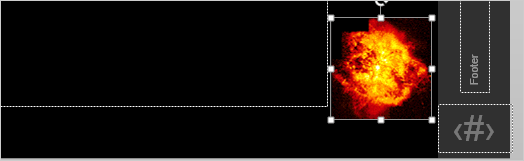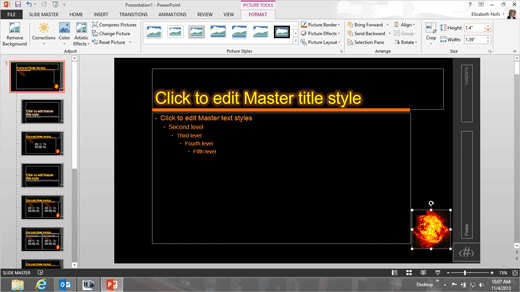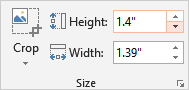|
Exam 77-422: Microsoft PowerPoint
2013 You need to
add a picture or logo to the Master. The objects on the Master slide
are repeated on all of your slides. So, every slide in the outline
will say your name or image again and again.
8. Try it:
Insert a Picture Go to the
Insert ->Images->Picture Browse to the Documents folder. And Try This:
Format the Picture Memo to Self: You do not have to MATCH the graphics shown in this
lesson. Insert ->Images->Picture
|
|

| |