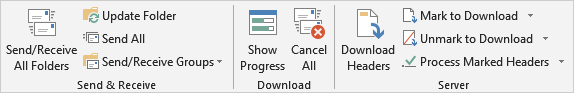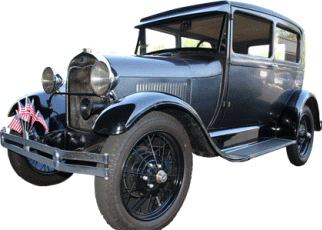|
In this
lesson, you will learn how to: 1. Add a new E-mail Account to Outlook. 2. Test the Account Settings and troubleshoot errors. 3. Find and backup the Outlook Data File. 4. Use the Advanced options to set up AutoArchive. 5. Manage the Send/Receive Groups. From the File Ribbon. 1.
File ->Info->Add
Account, page 344 2.
File
->Info->Account Settings-> E-mail, page 353 3.
File
->Info->Account Settings->Data Files, page 354 4.
File ->Options-> Advanced->AutoArchive Settings, page 357
From the Send/Receive Ribbon 1.
Send/Receive->Send
& Receive, page
359 |
|

|
|