Create a New E-Mail
1.
Try it: Format and Tag a Message
Go to
Home-> New-> New Email.
Enter your
E-mail Address.
Enter the Subject: Tag, You're It.
Type the
message: This message is tagged for follow up.
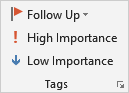
Try
This, Too: Tag the Message
Go to
Message->Tags->Follow Up
Select: Tomorrow.
Go to
Message ->Tags
Select
High Importance.
Click Send. An E-mail with Tags should arrive in your Inbox.
Keep going...