Before You Begin
When you
open Microsoft Outlook, you will probably see the Inbox since that is the
default for the initial view. The Tasks can be found by using the
Folder Pane, as we did with the Calendar.
Before You Begin: View the Folders
Go to View->Layout.
Click on Folder
Pane.
Select: Normal.
1. Try it: Find the Task Folder
Go to the Folder
Pane.
Select the Tasks Folder.
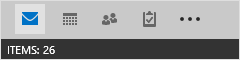
Keep going...