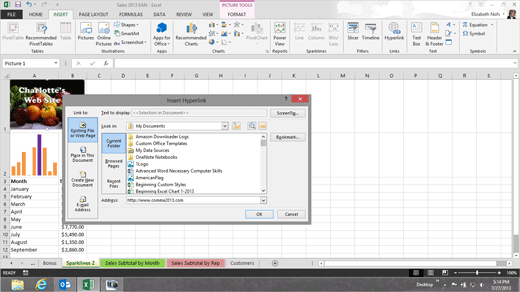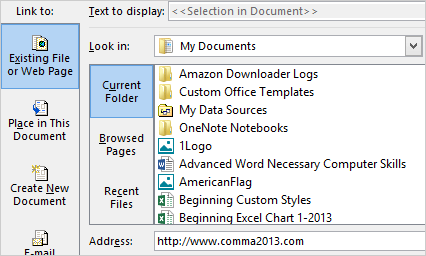Exam 77-420 Microsoft Excel 2013
Insert ->Links-> Hyperlink Where do
you want the hyperlink to go? You can link to a
place in the same document, link to the Internet, create a new
document, or even open an E-mail. This lesson will add hyperlinks to a
picture, a Sparkline, as well as text. 3. Try
This:
Insert a Hyperlink Click once
on the picture to select it. Go to Insert -> Links-> Hyperlink.
What Do
You See? When you click on Existing File or Web Page, you
can link to a file on your computer. You can also type the address
for a webpage. Type an
Address: www.comma2013.com (Excel may
add the http:// stuff. )
Click OK. Keep going. |
|

| |