Format Date and Time
Many
companies work with people from around the world. When you
select a format that displays the names of the months, it makes
it clear whether
2/1/14 is January 2nd or February 1st. Please format this column for
date and time.
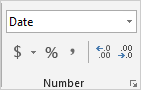
3. Try
This: Change The Date Format
Select
Column A, first.
Go to
Home->Number.
Go to Number Format.
The
default number format is General. Select: Long Date.
Keep going...
Memo to Self: Column A may resize automatically to fit the date. If you see #### that means the Column is too narrow. Please make the Column wider.