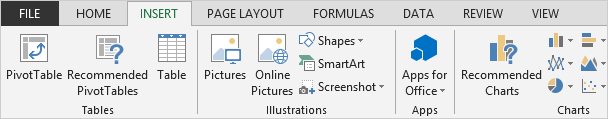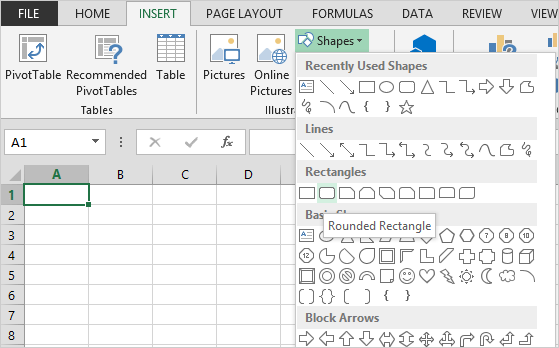Begin with a
blank spreadsheet. You can practice with the company names or logos pictured on the following
pages, or create your own if you wish.
This lesson begins with a simple Shape. Here are
the steps.
1. Try This: Insert Illustrations
Go to Insert->Illustrations->Shapes. Select a
Shape: Rounded Rectangle. Hold your
cursor on a blank place in the spreadsheet and draw a small square. You
should see a Shape that you can select, format and resize. Keep going...
Exam 77-420 Microsoft Excel 2013 |
||
|
| ||