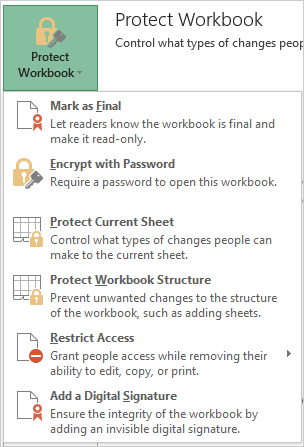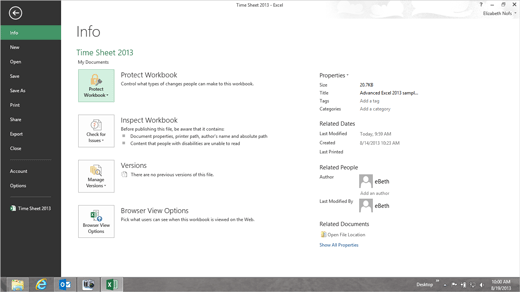|
Exam 77-428 Microsoft Excel 2013 EXPERT Security
and permissions can be set at many levels. Earlier in this lesson we
looked at how to Share or Protect a sheet or a workbook for changes
and comments. Before
You Begin: This lesson will use a different file that has
NOT been Shared or Protected. 1.
Try it: Review the Permissions
Open the sample
spreadsheet: Go to
File ->Info-> Protect Workbook. Mark as
Final Encrypt
with Password Protect
Current Sheet Protect
Workbook Structure Restrict
Access Add a
Digital Signature. Let's
consider these options. Keep
going...
File ->Info->Protect
Workbook |
|

| |