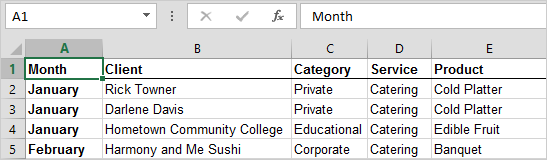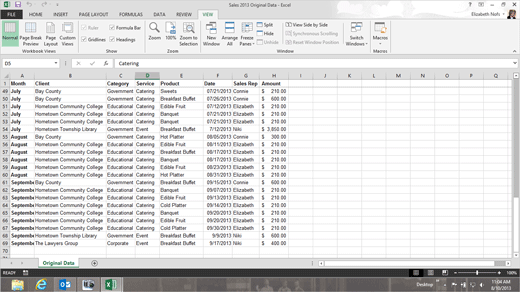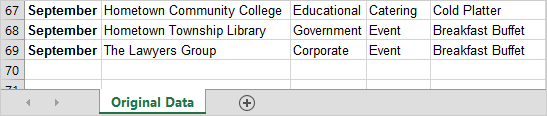Before You Begin
A
PivotChart is based on a PivotTable: They go together. This lesson
begins with a PivotTable. After the PivotTable is set up, we will
review the PivotChart options in Microsoft Excel.
You can use a spreadsheet that you
created or download a sample spreadsheet if you wish.
1. Try This: Open a Sample Spreadsheet
Open a sample spreadsheet:
Sales
2013 Original Data.xlsx
Go to the Original Data sheet.
What Do You See? We've used this sample spreadsheet a couple of times. This sheet shows the product sales for
Charlotte's Website. The first row is BOLD: It is the Header Row.
The Fields include Month, Client, Category, Service, Product, Date, Sales Rep and Amount. There are 68 rows of data not including the Header Row.
Keep going...
Memo to Self: You do not have to MATCH the numbers shown on
these pages. It is more important that you begin with some data and
understand the options.