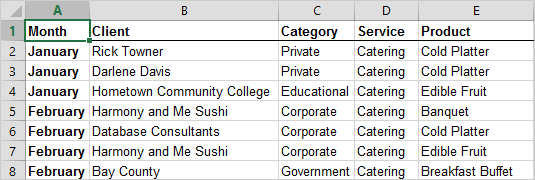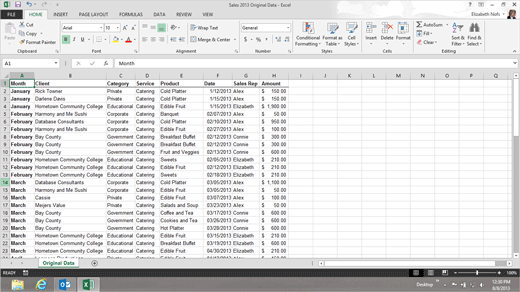Before You Begin
The
purpose of this lesson is to investigate the PivotTable Options in Microsoft Excel. You can use a spreadsheet
that you created or download a sample spreadsheet if
you wish. The sample, Customer Sales 2013.xlsx, has two spreadsheet Tabs: Monthly Sales and Customer List.
1. Try This: Open a Sample Spreadsheet
Open a sample spreadsheet:
Customer Sales 2013.xlsx
Go to the Monthly Sales sheet.
What Do You See? This sheet shows the product sales for
Charlotte's Website. The first row is BOLD: It is the Header Row. The data should be sorted by Column A, Month. If not, go ahead and sort the data, first.
So far, so good. Keep going...
Memo to Self: You do not have to MATCH the numbers shown on
these pages. It is more important that you begin with some data and
understand the options.