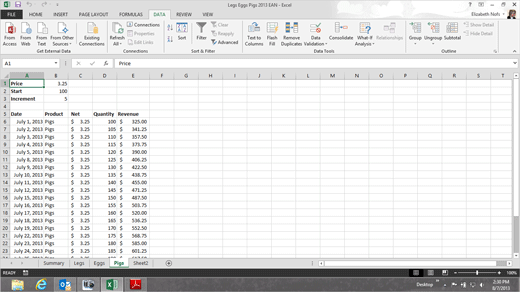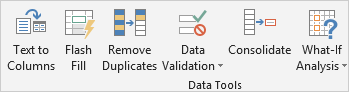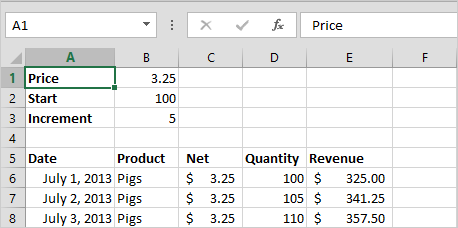Exam 77-428 Microsoft Excel 2013 EXPERT Data ->
Data Tools This page begins a new discussion on the Data
Tools. Data Tools analyze the information, they ask
questions.
The best known
Data Tool is the What-if? Analysis. Our lesson will begin
with Goal Seek, a simple What-If.
Before You Begin: Open a Sample File Open a sample spreadsheet: |
|

| |