Field Properties: Input
Mask
An Input
Mask helps Users fill in the right numbers. For example, you can use an Input Mask to
show the places for the Area Code and phone number.
There is an Input Mask Wizard that walks through the steps to
select a format and write the code.
5.
Try it: Find the Input Mask Wizard
The
HomePhone Field is selected.
Select a
Property: Input Mask.
Click on
the three-dot Builder that is now available on the right side. This will launch the Wizard. You may be asked to Save the Table and confirm that the Field size changed.
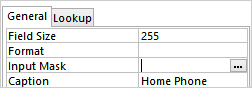
What Do
You See? The Wizard has several templates including Phone
Number, Social Security Number, Zip Code. Extension, Password, Time
and Dates.
Try
This, Too: Add an Input Mask
Select an
Input Mask: Phone Number.
Click
Next.
Keep
going...