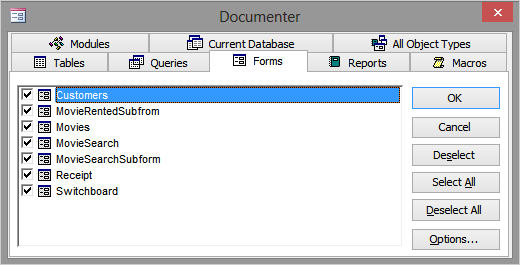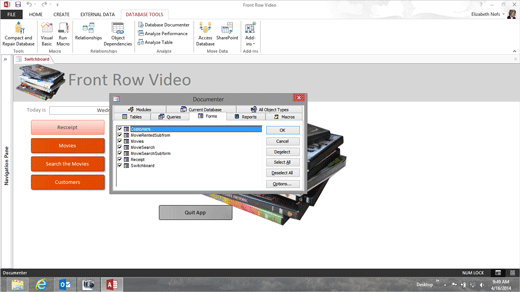|
Exam 77-424: Microsoft Access
2013 Before you
release any database into production, there's one more task that you
should do: Document the database. Before
You Begin:
Open a COPY of the sample database,
FrontRowVideo Adv11.accdb. This one has all of the
Tables, Queries, Forms and Reports. Go to
Forms. Select All
Forms. Click
OK. to close the Options.
Click OK, once again, to close the Documentor.
Keep going...
Database Tools->Analyze->Database Documenter
|
|

| |